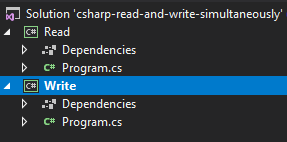前情提要…
同時讀取與寫入檔案 這個範例專案,在GitHub 上
根據妹妹提出的想法
整個方案(Solution)中,有兩個專案 Write 與 Read
個別的主程式如下:
Write.Program 1 2 3 4 5 6 7 8 9 10 11 12 13 14 15 static void Main (string [] args string filePath = Path.Combine(Path.GetFullPath(Path.Combine($"{AppDomain.CurrentDomain.BaseDirectory} " , "..\\..\\..\\.." )), "files\\out.json" ); using (var file = new FileStream(filePath, FileMode.OpenOrCreate, FileAccess.Write, FileShare.Read)) { while (true ) { var writer = new StreamWriter(file); writer.WriteLine(DateTime.Now.ToLongTimeString()); writer.Flush(); Thread.Sleep(500 ); } } }
Read.Program 1 2 3 4 5 6 7 8 9 10 11 12 13 14 15 static void Main (string [] args string filePath = Path.Combine(Path.GetFullPath(Path.Combine($"{AppDomain.CurrentDomain.BaseDirectory} " , "..\\..\\..\\.." )), "files\\out.json" ); using (var file = new FileStream(filePath, FileMode.Open, FileAccess.Read, FileShare.ReadWrite)) { while (true ) { var reader = new StreamReader(file); var line = reader.ReadLine(); Console.WriteLine(line); Thread.Sleep(1000 ); } } }
共用的檔案預期會放在方案資料夾的根目錄下 <Solution Dir>\files\AppDomain.CurrentDomain.BaseDirectory
讀檔與寫檔,依據其目的,分別建立 FileStream 並給予不同的檔案存取與共用的權限FileAccess.Write,並要讓Read同時也可以讀,設定FileShare.ReadFileAccess.Read,並要讓Write同時也可以寫,設定FileShare.ReadWrite
最後,
參考資料
How to get my project path? - stackoverflow simultaneous read-write a file in C# - stackoverflow